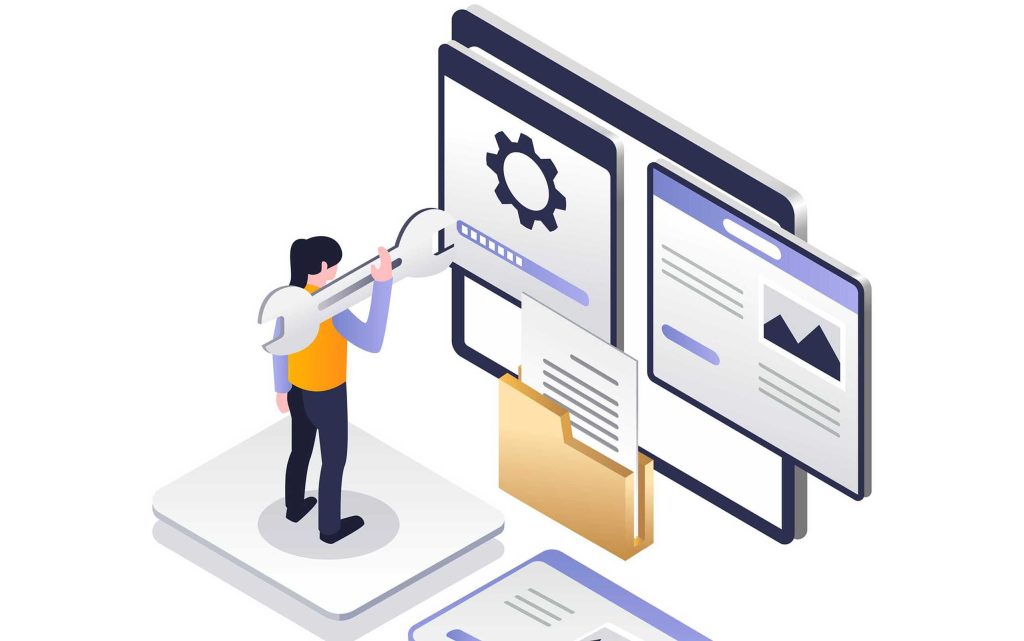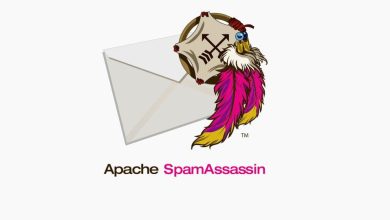.
WordPress has been the content management platform of choice for millions of users around the world. Its constant evolution aims to enhance user experience and make it more practical and intuitive.
With the release of version 6.2, WordPress brings even more improvements and new features to its users. In this article, you’ll find everything you need to know about the latest platform update, including the main changes and how they can benefit your site.
WordPress Evolution
Since its launch in 2003, WordPress has gone through various changes and improvements, following the evolution of the web and meeting the needs of its users. Over the years, several versions have been released, each one bringing new features and significant improvements.
Old Versions:
- Version 1.0 (2004): Initial release of the platform, with basic content management features.
- Version 2.0 (2005): brought improvements to the text editor, allowing text formatting and the addition of images.
- Version 3.0 (2010): Introduced the block editor, making content creation easier and more intuitive.
- Version 4.0 (2014): Improved the user interface, making it more modern and user-friendly.
- Version 5.0 (2018): Introduced the Gutenberg editor, which revolutionized the way users create content in WordPress.
What’s New in WordPress 6.2
If you are interested in what’s new in WordPress 6.2, you will be pleased to know that the new version of the CMS comes full of new features, bug fixes and enhancements. Below, we introduce each of the new features available in the new version.
Removal of “Beta”
One of the most notable features in WordPress 6.2 is the removal of the “Beta” label in the site editor. In the previous version, 6.1, it was possible to access the editor through the path Appearance – Editor (beta).
However, with the arrival of the new version, the editor was completely improvedbecoming more complete and elegant, with significant fixes and improvements.
Distraction free writing mode
Another interesting addition is the distraction-free writing mode. This feature allows you to view full screen text editor, removing all editor control elements and toolbars to increase concentration on creating your new post. This is a very useful feature for anyone looking for a more relaxed and focused writing environment.
Preview of models and parts of models for precise editing
WordPress 6.2 offers a new way to view templates and template parts for editing on your site. Now it is possible to choose which part of the template do you want to edit and browse different templates to preview how they will look after edits.
To access this feature, just follow these steps:
- Access the Appearance menu and click Editor;
- Select the Templates and Template Parts options;
- Click Edit, then drag and drop the desired template parts;
- Save your changes to go live and click on the WordPress logo to load the template browser sidebar.
This new way of viewing templates is extremely useful for those who want to make precise adjustments to the website template.
Division into subpanels
Another of the most significant changes in WordPress 6.2 is the division of block controls into two sub-panels: Styles and Settings. This separation allows a easier and faster navigation between customization options and block management.
When using this functionality, you may notice that it is easier to understand and explore all the available options for each block, saving time and avoiding unnecessary scrolls.
The division into Styles and Settings allows for more accurate and efficient editing of blocks, ensuring a better user experience for WordPress users.
Color coding for easy identification of elements
Another change is the ability to color-code the labels of elements such as templates and reusable blocks. This functionality allows quickly identify each elementmaking editing and customizing easier.
When using this option, it is possible to assign different colors to each element, such as the block’s toolbar and the screen borders. This helps to highlight and differentiate each element, making it easier to visualize and the organization of work.
Improved navigation for menus
The latest version of WordPress brings an update to the navigation menu that allows manage items more efficiently. This new functionality can be accessed through the navigation sub-panel, where you can add, edit or remove menu items.
To do this, just follow these steps:
- Select “Appearance” and then “Editor”;
- Choose the header template you want to edit;
- Select the navigation block;
- Click “Add block (+)” to add a new menu item or add custom links;
- Use the button with the three dots to create a new menu or update the existing one.
Smooth transition between widgets and tile templates
With the WordPress 6.2 update, you can make a smooth transition between widgets and block templates. This new functionality allows to import widgets as integral parts of block themes, ensuring no widgets are lost when changing themes.
To import classic widgets into a tile template, follow these simple steps:
- Access the “Appearance” section, then click on “Site Editor” and “Model Parts Block”;
- Create a new block template or select an existing one;
- Select block settings and click “Advanced”;
- Choose the desired widget from the “Import Widget Area” option and click “Import”.
In conclusion, the new version of WordPress 6.2 is a great evolution for the platform, bringing several improvements and news for your users. With the removal of “Beta”, the new distraction-free mode, new blocks and color-coded labels, the platform has become even more user-friendly and easy to use.
It is important for users to update their versions and adapt to changes to take full advantage of new functionality and features. For those who still don’t know the platform, seewell worth a try and discover how WordPress can help create and manage content easily and intuitively.
Did you like the post? If you want to learn more about WordPress security, check out our article on the subject.
The post WordPress 6.2: discover what’s new appeared first on Blog da ValueHost.
.