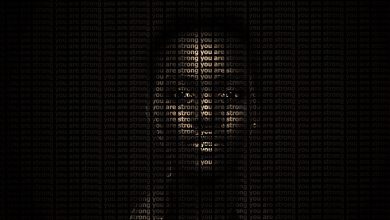Some technological decisions that seem simple can impact your company on a daily basis. Therefore, it is very important that you identify which parameters need to be observed in some cases. For example, a company’s choice of Operating System (OS) affects many issues, such as security, compatibility with solutions, day-to-day agility, customization, among other points.
We currently have two Main OS on the market: Linux and Windows. Knowing more about them can help in this matter and allow for better decisions with the trends of your company.
We will present the main points about each of them below. Enjoy and clear your doubts.
Learn more about Linux
Linux is an open source Operating System that has gained a lot of space in the market business. It is based on Unix, and can be implemented on desktops and notebooks and even on tablets and smartphones.
Its open source model makes its distribution free, that is, you you don’t need to buy your license to use it on your company’s machines. This also means another point: users can investigate the code in search of vulnerabilities and quickly identify problems (including the Linux community is very strong in Brazil and in the world). Likewise, there is also greater freedom to create and distribute applications for Linux.
Learn more about Windows
Windows is still the most used operating system in the world. Created by Microsoft, it has specific versions of its OS for companies (Windows for Business), with resources focused on the demands of the business market. It is a multitasking OS, that is, it allows you to open several tools simultaneously. It also has OS versions for desktops, tablets, notebooks and smartphones.
Find out which OS is best for your company
Given this information, how decide which OS is best for your company? For this, it is important to know the main differences between them and define which is the most advantageous for your company.
We will point out some issues that require your attention in these following questions.
Interface and usability
This is perhaps the biggest divergence between the two OS and that directly impacts the choice between them in the business environment. Many people are already used to the Windwos interface, right? This happens because, in addition to the company setting its own standard, there is always the same interface and way of operating. Linux, on the other hand, can have the same OS version with different interfaces, and there is also a greater possibility of customization.
Is this an advantage or disadvantage? Well, it depends. More “trained” users (usually technology professionals) like the possibility of being able to customize their interface according to what is most functional for their day to day. The more lay users may find the changes strange, especially if there is a rotation of machines.
For example, if a different notebook is always released to be used on corporate trips, in case the person takes models different, you can find interfaces that are completely different from the one you are used to and generate a strangeness.
For those who like the possibility of customizing the interface according to its usability, this can generate a performance increase, since it will be able to access services in a more agile and practical way.
Acquisition of license
Linux is an open source OS, that is, he is not the owner. With this, you can install it without having to purchase a license to use it, making the process less expensive. This is important for companies that work with a high volume of devices and, therefore, installing proprietary software can be expensive.
Windows, on the other hand, works with a proprietary license, that is, you need acquire the right to use. The company provides special conditions for business, to reduce costs in case of installation on several devices.
It is worth remembering an important issue: some managers use pirated Windows OS to reduce costs. This is extremely dangerous for your business’s information security, so don’t do this!
Security
It’s also It is important to identify issues related to information security and how this can interfere in your company’s day-to-day activities. For example, a more insecure OS requires more layers of protection on a day-to-day basis.
Linux suffers fewer attacks compared to Windows for a number of reasons. First, because it is less used, it tends to be less targeted by hackers. Secondly, as it is an open source OS, updates for security flaws are made much faster than in proprietary systems.
And this statement is even made by a retired Microsoft developer, David Plummer, makes just this point: Linux is safer to use than Windows.
However, both will need robust security mechanisms to protect information and also be updated whenever new possibilities arise. After all, updates are aimed precisely at solving present failures. Be proactive and always install them as soon as they arise, regardless of the choice you make. With this, you avoid being caught off guard in case of problems.
Okay, but how to choose between Linux and Windows? The answer is: consider what is most cost-effective for your business. For example, for businesses where there are a smaller number of devices and who will work are people who are more used to the interface, it may be more interesting to opt for Windows for reasons of adaptation.
On the other hand, in cases where there is a greater volume of devices, it may be interesting to train your employees to use the interface chosen for the company and, thus, promote greater cost-benefit.
That is, analyze what makes sense for the companies. your company’s routines, considering variables that go beyond just cost, ok?
These technological decisions are extremely important to properly promote the growth of your business. For this, it is also important to have a good reseller hosting provider.
Now that you know how to choose between Linux or Windows, it’s time to make your decisions on the matter. But do you still have a question that was not well answered?
Enjoy, leave it in the comments and we will answer you.