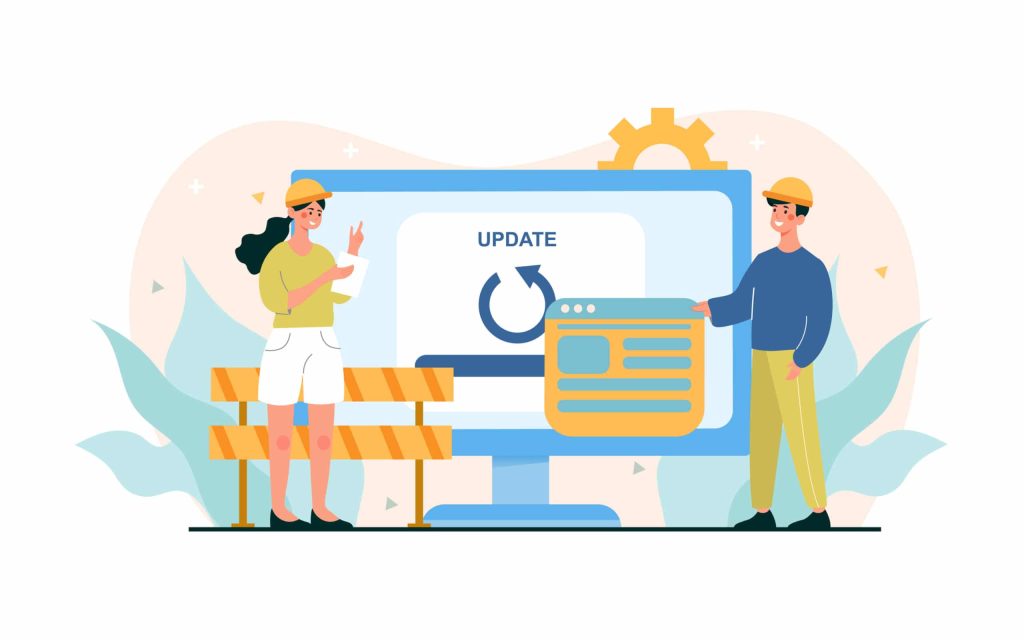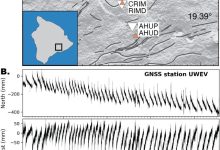.
Website maintenance is essential to check for errors on the company’s pages and avoid losing customers. The procedure must be done to update the information of products or services offered by the business to its target audience. Therefore, it needs to be routinely scheduled and performed for traffic growth.
The updates help strengthen SEO and improve the company’s ranking in Google searches. This is important for small, medium and large companies from all market segments that want to attract new customers and retain old ones. In this content, we will explain the importance of website maintenance and backups so that it remains attractive.
Do you want to understand the purpose of website maintenance? Keep reading!
How important is website maintenance?
Website maintenance is important to win over undecided customers who don’t know the brand and are looking for credible companies. Updates to information and content are necessary for the public to access the correct data and have a great impression of your business. Failure to update the virtual environment hinders the results.
Periodic website reviews help drive traffic to your business and increase monthly profits. A well tuned page is useful to increase the company’s revenues and performance, after all, nobody likes to access a slow site with error messages. The public looks for well-designed and attractive pages that function properly.
An elegant website convinces people to make their purchases before looking for a competitor. Maintenance offers entrepreneurs the opportunity to adopt technological trends and have a back-end that works smoothly. By doing site maintenance, you are able to install software updates and enjoy the benefits of innovative features.
What to look out for in website maintenance?
To ensure that your customers have an excellent experience when visiting your website, make sure it has an attractive look. Make sure it performs well to engage potential customers and that the relevant data is available. Check out some tips on care to be taken in the maintenance of virtual pages!
Analyze website speed
Website loading speed is a factor that significantly interferes with user experience. This parameter is used by Google to place websites on its first page of searches because people do not want to wait to access information. If maintenance is being done, the sites load quickly and rank well.
Create and submit the XML sitemap
The XML sitemap is an important map for SEO through which the search engine robots are indicated which pages will be indexed and stored on the servers. Create and upload the file to make the page more tangible and communicate more efficiently with Google. This will help crawlers identify the structure of websites.
Assess the security issue
Security threats are real and increasingly challenging. Cybercriminals steal important business information or hijack files to extort businesses. Maintaining the site keeps software up-to-date and prevents hackers from causing financial harm to the business. Fix recent bugs and install plugins to keep it safe.
check the backups
Make regular backups of the site to prevent any problems and ensure that the information is accessible in case the content is lost. An automatic backup prevents loss of financial resources and time if the site stops working. But you can also manually backup at least once a month if you wish.
Perform weekly maintenance tasks
Maintenance tasks can be performed on a weekly basis to see that all features are working properly. Review for broken links, update any outdated data, and ask other contributors for feedback on how the pages look. Other people may see flaws that went unnoticed.
Make sure the checkout process and forms are working properly and the customer journey is clear within the website. Make it easy for customers to access the services or products offered on the pages so that they can quickly obtain what they are looking for. This is the best way to convert leads and build loyalty.
Update the software
The software can be updated once a month according to the guidelines of the security and hosting provider, as this process guarantees the functionality of the website’s resources. Install patches whenever there are new releases and get reminders about available updates.
Purchase a Secure Socket Layer (SSL) certificate
Purchase a digital security certificate to ensure your site’s integrity. SSL certificates can encrypt users’ login information, debit and credit cards so that they are not exposed to malicious third parties. They are the guarantee that only the company’s server will have access to sensitive data.
Sites that have an SSL certificate have advantages for tiebreakers in Google ranking issues. These certificates scramble bank information, home and email addresses, phone numbers, names and other sensitive information. Encryption provides the access key only to the server used by the company.
review the metrics
Use Google Analytics tools to review site performance on a weekly basis. Evaluate key performance indicators to make sure the site is working to meet business goals. Review these metrics every week and invest in strategies to make your company successful.
Test browser compatibility
Test the functionality of the site in the main browsers, for example, Edge, Firefox and Google Chrome. Assess whether the page is responsive, that is, whether it adapts and appears appropriately on the various device formats used by users. See how information appears seamlessly on mobile, tablet or desktop.
Did you understand the importance of website maintenance and how to do it? Keep your pages up to date and ensure business profitability by improving user traffic. Updated websites deliver the best results and leave customers wanting to come back. Regularly update content as your audience demands and they will remain engaged with the brand.
Did you find this content interesting? Then subscribe to the newsletter and receive more tips in your email!
.