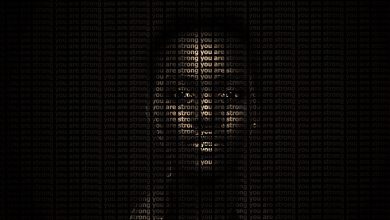.
Our “digital life” increasingly involves data / information of a personal and professional nature and, consequently, situations that require care and attention on our part.
Adopting measures to secure such data in terms of access by third parties is essential.
If you have a hosting account and use the cPanel control panel, two-factor authentication (2FA) exists and should be used as an essential tool in this important mission.
Therefore, today we are going to talk about its importance, how it works and how to activate and use this very useful tool.
What is two-factor authentication (2FA)?
Two-factor authentication, or 2FA (2 / Two Factor Authentication), is the resource by which a second proof is required that the user has access privileges to the system that is performing such verification.
To understand better what this is in practice, it goes through scrutinizing the term.
Authentication is every procedure that aims to check the authenticity / originality / veracity of something and which, in our case, means checking if the user is who he says he is or if he has the data for access.
It is two-factor, because in addition to the most common or traditional step or first factor of authentication, which is providing a username and password, it contains a second method or factor of authentication, different from the first but also based on a condition which only those who are really qualified to access, theoretically can prove.
Usually the second method involves ownership, for example:
- A physical or hardware security key that resembles a USB stick;
- Biometric authentication mechanism (face or iris recognition, fingerprint reading/recognition;
- Authentication application on the smartphone;
- SMS reception;
- Printed authentication key.
That is, in case the first factor has been made vulnerable, a second barrier or layer of protection performs access containment.
Unlike multi-factor authentication (MFA) tools, where there can be alternatives to all of the above methods, plus others, in 2FA, only one of the methods is available.
Why is it important to use two-factor authentication (2FA)?
It is important to use two-factor authentication whenever possible and available, because as we start our chat, we increasingly have data and information that needs to be kept inaccessible by third parties.
In the particular case that we are dealing with here, a hosting account can usually contain much more than a simple institutional website.
Even if it is “just” the company’s website and nothing else, once you know the possible or most frequent threats, it becomes easier to understand the importance of ensuring the security of the environment.
1. Account hacking
Contrary to the myth mistakenly popularized by Hollywood movies, a hacker – actually a cracker – does not spend the day in front of the computer just trying to break into government systems, intelligence agencies, or perhaps a multinational company to steal a secret worth millions. .
Literally any website, and therefore the respective hosting account, can be used for several actions, as we will see below.
It is common, especially among hackers called “newbies” and “lammers”, that the pure and simple invasion is motivated to improve their status in the community. There are even rankings of who manages to invade more sites.
Generally, in these situations, the attacker performs what is known as defacement (disfiguration) and leaves his signature, which is nothing more than the name by which he is known in the “underground”. It’s like virtual graffiti.
In addition, analogous to a thief who enters a house or a company, he may even suspect what he can find there to steal, but only when he breaks in will he know what is there and that he can be useful.
One of the main ways of invasion is by password.
A lot of people use easy passwords, so they’re also easy for them to remember. Another fact is that it is also customary to use the same email account and password on different services. In situations like this, if this information was discovered by a security problem that occurred on another platform, the digital criminal will have access to everyone else who shares this same data.
2. Virtual fraud
A hosting account whose access data is available to digital crooks is a perfect opportunity to commit a series of virtual frauds:
- Fake websites – most of the fake websites of banks, e-commerces and other popular web services make use of hacked hosting accounts;
- Phishing – phishing in its most different forms, usually uses hacked sites to host the files used in the scam;
- SPAM – the sending of SPAM, especially those with a malicious purpose, commonly occurs by installing sending scripts in hacked accounts;
- Apps – the spread of malicious mobile apps and/or supposedly paid apps that are freely available outside the app store (piracy) usually occurs through hacked hosting accounts.
3. DDoS attack
A hacked hosting account lends itself very well to hosting scripts used in DDoS attacks.
4. Data leak
As we mentioned, a cracker doesn’t know what he might find when gaining access to an account. It could be any business system, such as a CRM, or perhaps a customer database, or company financial data.
Various types of sensitive data are subject to what is known as data leakage.
Depending on the volume and nature of the data accessed, they may have value and be “traded” on the Dark Web.
5. Spread of malware
There are several classes of malware that many people know popularly only as “computer viruses”.
However, there are malware specialized in theft of bank data (banker), identification of authentication data (username and password), recording of activities on the Web, encryption of data from a device for extortion upon payment of a ransom (ransomware) and one more immense variety.
All of this needs to be hosted somewhere for victims to download or other actions for device infection and a hacked account is great for that.
6. Access to emails and contacts
Having access to victims’ contacts is quite useful for cyber criminals.
From your e-mail account, you can send messages to all your contacts, as if they were you, thus giving more credibility to the scam or contributing to the spread of malware, for example.
Therefore, there are many reasons for someone to access your account if your access details have been discovered. Therefore, it is essential to have an additional barrier of contention – the second factor of authentication or 2FA.
How does two-factor authentication (2FA) work in cPanel?
Once 2FA is activated in cPanel, every time you access it, or any other resource that requires you to provide your respective username and password, such as webmail, for example, you will be asked for the second authentication factor.
In the case of cPanel, the second factor is provided via smartphone application:
- Google Authenticator – for Android phone users;
- Duo Mobile – for iOS users, but also for Android. In the case of Android, we suggest the Google tool;
- Microsoft Authenticator – for Windows Phone users.
In either case, after entering the commonly used username and password, a new window will appear in which the 6 (six) digit numerical code that is displayed in the authentication software must be entered.
If you already have the software, it is because you are possibly already using it for a second authentication in some other service. In this case, you need to be aware that there will be a different code for each service.
Note that each app informs which service each code refers to.
Also be aware of the expiration time, as new codes for each service are generated every 30 seconds, which means that if you type after this time interval since generation, the code will appear as invalid in the access attempt.
It also means that there is no point in copying or trying to memorize the code for future access. Each new access requires accessing the app and entering a new code.
How to enable two-factor authentication (2FA) in cPanel?
It’s easy, fast and efficient to enable two-factor authentication in cPanel, just follow these steps:
- With cPanel accessed, look for the icon named “Two-Factor Authentication”, which should be grouped in the “Security” frame;
- On the next screen appears the link to download the app corresponding to the operating system of your smartphone. If you already have it installed, just proceed to the next step;
- There are two options for adding cPanel to your second factor app:
- open the app and use the option to read QR Code;
- open the app and enter the account and key informed just below the QR Code.
- By reading the QR Code or typing the account and its key, the numerical code to access cPanel will automatically appear in the app, along with the others you use in other services;
- In cPanel, in the existing field just below “Step 2”, fill in the generated code and click the “Configure two-factor authentication”;
- cPanel will log off and you will be asked to log in again, this time you will need to provide the code generated in the app.
Note that if you happen to click on “Remove two-factor authentication”, you will need to repeat the steps above, but first remove 2FA for cPanel from the app and only then proceed with each step.
Conclusion
Two-factor authentication (2FA) is an important tool for strengthening the security of the data and resources of the service on which it is used.
.