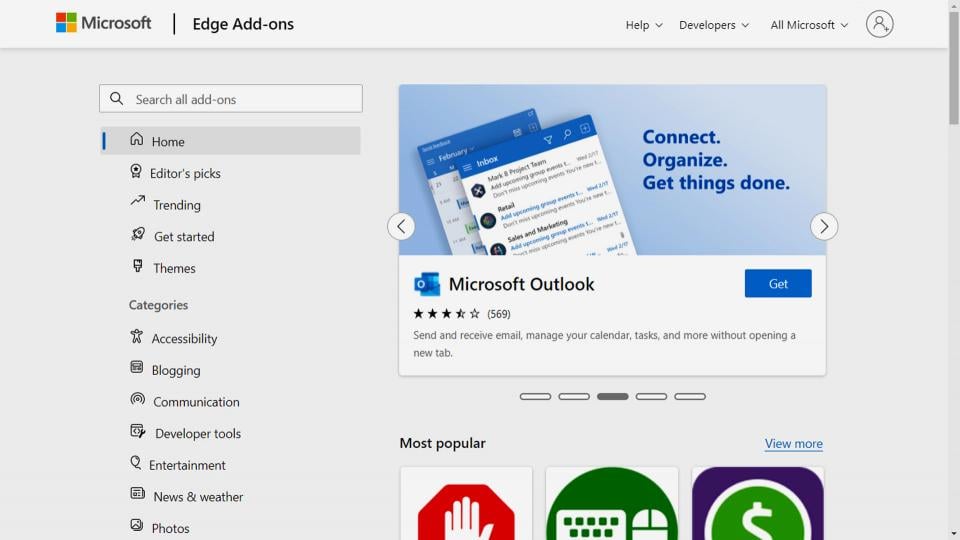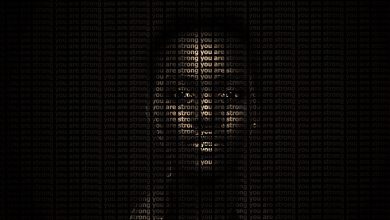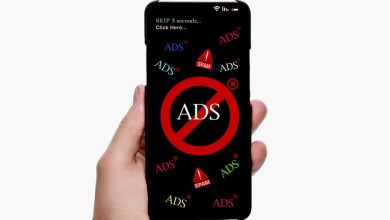.
There are literally thousands of them and probably while you are reading this post, some new one may be being included in one of the stores that make them available and you may have several installed. These are extensions, also sometimes called add-ons or even web browser AddOns.
A little bit of history, what they are and the care you need to take when choosing and installing one, is what we’ll cover in today’s content.
What is a browser extension?
A browser extension is basically a piece of code (programming) that serves to modify or extend the features or functionality of the browser or even its appearance and standard operation.
Available in the respective stores of each browser (Chrome, Edge, Firefox, etc.) appear directly, as in the case of Microsoft Edge, or be under “tools”, in the case of Chrome.
That is, the way to access those installed and access the respective store may vary according to the browser alternative you use.
The effect that the addition of an extension causes, can make its behavior change a lot in relation to its basic / standard version and for this reason, extensions have gained so much importance, since a program that was initially conceived essentially to access websites or pages on the web, can gain wide versatility.
An example of this was the plugin that made the Opera browser a local email client – Opera Mail. It was discontinued in 2016, but while it was possible to download, install and use, it turned out to be efficient, useful and practical to use.
Or, the extension that basically makes it possible for the Chrome user to display the tabs / tabs vertically, which has been a standard part of Edge for some time, without having to install anything.
History of browser extensions
Extensions became popular with the launch and advancement of Google Chrome, but that’s not where extensions were created.
It was with version 4 of the extinct Internet Explorer that this possibility appeared for the first time and years later, since the first version of Firefox, they were also available, remembering that Chrome would only be released four years later, in 2008.
The minimalist appearance that prioritized the display of the site, without loads of menus, icons and clickable buttons, soon pleased Internet users, making the acceptance and the great level of adoption of Chrome, which made an effort to divulge that it could be widely customizable through extensions and themes, which was decisive for the popularization of extensions.
It is worth mentioning that at the time, the resource was known as AddOn or Add-On, since it adds (add) a functionality that can be activated (on) or deactivated (off), according to the user’s preferences.
Each browser tried to give it a name and in the way it was identified in the menu or in the settings and therefore, at the time, it could also appear under the name of complements or plugins. All the same.
The fact of the design on which Chrome is based – the chromium – making use of important portions of open source code (open source), was another driving factor, since it was easier to produce complementary programming for something that is accessible and known and partly explains why Internet Explorer was never able to offer a good amount of useful AddOns, after all it was always developed on proprietary code.
Chrome’s consolidation in the browser market coincided with the explosion of websites that went well beyond a company’s online portfolio (institutional website), or even an e-commerce website. Different services and different functionalities, which meant that the best resources could be available on the client side and not just executed by programming on the server side. The last chapter was the increase of cloud services (cloud computing) and that made the role and importance of the browser, were incredibly expanded
This ability to expand the browser’s power almost without limits has been the main reason for its success.
Currently all major browsers offer extensions for a wide variety of purposes.
Are browser extensions safe?
Answering whether extensions or add-ons are safe is the same as answering whether computer programs or mobile apps are safe.
In other words, it depends…
Like any program, extensions are pieces of programming, so the end result depends on who is behind it.
In practice, any company or even an autonomous and independent programmer can create an extension, which means that the level of security associated with it depends on your knowledge and your intentions.
Yes, that’s what it looks like! That is, if good programming practices and care are not adopted so that there are no failures, as well as if there is a deliberate intention to introduce a vulnerability through the created complement, as is common in the case of pirated software, for example, one can having a big security problem when we install an AddOn.
What precautions to take and how to choose an extension cord?
The issue of security – or depending on the point of view, insecurity – associated with the entire extension, is not the only concern that one should have.
The price you pay for expanding or modifying the browser’s behavior can come in the form of RAM and processing consumption.
Like any program that, during its execution, requires memory and CPU usage, an extension too, in addition to what the browser already does.
Even if eventually each AddOn individually represents a very small demand, the more extensions installed, the greater this demand.
For this reason, on devices where this type of resource is already scarce, this is an aspect that needs to be taken into account, especially if it is an active resource, that is, it runs automatically with each tab / tab opened . If there are, for example, 10 open tabs, this consumption can be multiplied by 10.
Another consequence is conflicts, the chance of which is directly related to how much the extension alters the browser’s original behavior. There are reports of all sorts of consequences, such as crashes, abnormal consumption of resources or even recurring application shutdowns.
With regard to security, among the most frequent occurrences, there are those that bring with them various malware, the most common being adware (display of advertising) and those that collect and send navigation information and user accesses, or just compromising their privacy. , or using sensitive information for financial gain, such as card details used in an online purchase.
However, there have been cases of more harmful and potentially dangerous extensions, responsible for using the device’s processing power to compose DDoS attacks, or even enabling the installation of ransomware.
Therefore, when choosing and deciding on an extension, first consider:
- Only install extensions from the browser’s official store. Although cases of extensions with some type of problem are not rare, especially in the Chrome store, there is some type of control and preliminary evaluation before inclusion and availability in the store, which does not happen with those that are available through other channels;
- Check how much information is provided about the extension and that can be checked, such as the name of the developer company, its websites (institutional, blog, etc.), its presence on social networks, history of other products, its field of activity, etc. . There needs to be coherence in this universe, in addition to information capable of transmitting transparency and trust;
- Give preference to products from well-known companies or that at least have a good operating time;
- View reviews and testimonials from other users. In addition to observing the grade given and what they say, the number of reviews / testimonials, it can give important clues;
- Are the necessary permissions for the extension to work, consistent with the behavior it will have? It is essential to investigate the reasons for granting permissions, which in practice mean giving “power” to the extension to use the device and its resources, such as reading and writing to disk, using the camera, etc.;
- Is there a privacy policy on the respective extension website? Especially those that do some level of use or access to user data need to have one;
- If, when updating an extension or the browser itself, there is a request to grant a new permission, be aware and research the subject, as it is not uncommon for legitimate and safe extensions to have been “hijacked” or sold to another company and they became malicious;
- Stay informed. There are many technology websites and blogs, which publish related news and where it is possible to learn about extensions that present problems and risks to users;
- Be careful and avoid installing any and all extensions, just because it adds an interesting feature or that at some point may be useful. The more extensions you have, the more the chances of problems increase. Install only what is essential and based on all the above factors;
- Paid versions of the main antivirus solutions are usually able to detect and neutralize malicious code in browser extensions and frequently have their databases updated.
Conclusion
Browser extensions can add important functionality, but they can also pose privacy, performance, and even security issues.
.