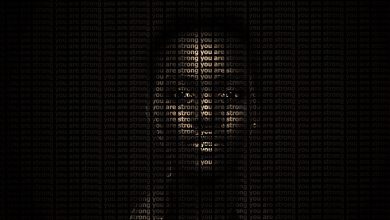.
The popularization of free e-mail services, such as Hotmail – now Outlook –, Gmail and Yahoo!, made many users get used to accessing their e-mail account(s) via browser, that is, using an interface known as webmail.
However, there are times when preference or need make us resort to an email client or program and preferably one that is free, after all, most people do not like to pay for licenses and resorting to pirated software is not an option.
There have been more options in the past, but while there aren’t as many these days, there are still some good free email clients out there, and that’s what we’ll cover here.
What is an email client?
An email program or client is nothing more than a software / program that is installed on the computer (desktop or notebook), or even on the smartphone or tablet and that connects to one or more email services to manage their email accounts.
E-mail clients are the most suitable option for those who have and need to manage different e-mail accounts, may often be without Internet connectivity and are not used to webmail interfaces.
7 free email client options
Before we introduce you to free email client alternatives, it’s important to make a few observations:
- The order in which they are listed does not imply any criteria, such as being better, because this is a subjective concept and must take into account the needs of each user and even preferences;
- Some features may vary over time and with the release of new versions and/or updates. Therefore, eventually something we describe may change depending on when you accessed this post;
- We only give preference to software that offers permanent free versions, as trial versions either limit features after the trial period, or require a subscription or license purchase in order to continue using them. The variety and quantity of free programs in the trial period is reasonable.
1. Email and Calendar (Microsoft)
The first name on the list occupies that position, because not every Windows user knows that it comes by default and is free, in Windows 10 and 11 and that naturally it does not serve those who use MacOS or Linux operating systems.
One of the reasons for using it is that it is simple and functional, in addition to dispensing with installation and not offering any type of conflict with Windows. Even if you have Windows 11 installed and use an Outlook account, it is automatically set up by default in the native client.
The interface is simple – almost minimalist – compared to the paid tool (Outlook 365), but everything needed in such a program is available. Its layout favors concentrating on what matters most of the time, which are the messages.
In the settings, it is possible to customize the appearance.
You can have several email accounts configured and the layout favors identifying which one is being manipulated.
As the name suggests, it has a built-in calendar – in addition to a “to do” (to do) – which basically fulfills the role of an agenda / personal organizer.
It also has a list of contacts, which can be integrated with the contacts on your smartphone and which can be particularly useful, since Windows 11 offers the ability to link an Android cell phone.
2. MailBird
It’s a tool that’s been on the market for 10 years, available for Windows and MacOS, and since its first version it’s evolved a lot and incorporated features to make using email more productive.
Make use of the most basic email client functions of mailbird is simple and intuitive.
The first step after installation, as in most cases, is to include an email account, and in the free version, you can have up to three different ones, which should serve a good number of users.
Although the inbox is unified, meaning that you will see messages from all accounts in one place, it is possible to manage them without problems, accessing each one individually and which even provides the possibility of configuration, assigning an image or an icon , for visual localization to be faster.
The interface follows the most common layout of this class of programs, but it is highly customizable in terms of templates and assignment of colors and fonts.
Finally, there is integration with several office and productivity applications, as well as the main social networks, which makes switching to e-mail, something quick and obtainable with just one click.
3. ThunderBird
One of the most popular free email clients, thunderbird is a product of Mozilla Foundation and therefore, like the others, it is open source.
Available for dozens of languages, it is one of the few options that has versions for Windows, MacOS and Linux.
The interface isn’t as modern as other options, but it’s practical and everything you need is accessible. As it is customizable, you can make it more visually pleasing. On the other hand, it has built-in the tabs/tabs feature, which makes switching between different messages quick and straightforward, just like you do in the browser to switch between different websites.
It is one of the most security-oriented options, offering the possibility to block tracking and remote content that is important for privacy. Still in terms of security, there is an alert for the possibility of phishing, as well as suspicious links.
It has filters and internal search, which makes the administration and location of messages and contents easier.
It does not have account number restrictions, a limitation normally present in clients that also have paid versions.
4. eM Client
Among the free options, the eM Client it is one of the simplest, but also very easy to use and configure and is available for Windows and MacOS.
It is the recommended option for those who have a maximum of two email accounts and use such a program only for basic message management, since more advanced features and integration with other services / programs, as well as privacy protection, are only available in paid versions.
Even the eventual need for support, only through the community forum.
In the free version, in addition to managing messages and contacts, only a calendar and a task manager are available, which fulfill reasonably well the role of a personal agenda.
Its worst disadvantage is that it doesn’t have a Portuguese version!
5. Mailspring
O Mailspring is another simple option, reasonably complete in the free version, but that serves Windows, MacOS and Linux users, but like the previous alternative, it does not have a Portuguese version.
It can configure multiple email accounts, create configurable shortcuts, supports devices with touch screens and touchpad gestures, a good internal search engine and offers up to 8 different themes for interface customization.
6. TouchMail
O TouchMail it is also intended for more basic users, but who attach great importance to the visual aspect. Not that beauty is its trademark, but its interface is one of the most original and is very reminiscent of Windows 8 block elements and, therefore, may displease those who had reservations with its interface.
However, the distinction and visual identification of elements is greatly facilitated by this type of design. It is even possible to have a preview of the associated content in each block, which makes it much easier to locate certain messages.
Although simple in terms of features, it has everything you’d expect from a program of its kind.
As negative points, in addition to the look for those who did not like Windows 8, the fact that it only offers a version for Windows and does not have a version in Portuguese.
7. BlueMail
Closing our list, the BlueMail it is far from being the last alternative to be considered, not least because it is one of the most complete, starting with the list of operating systems it supports – Linux, Android, iOS and Windows. In other words, it is the most comprehensive of all.
The interface is modern and minimalist, as most programs of this type usually are.
It offers a Portuguese version, although a few things, especially in the settings, are not translated, but it is not a big problem and we hope it will be corrected with updates or in a new version.
You can configure different accounts and it contains pre-settings for the main email services, which makes the configuration step quite simple even for laymen.
There is the possibility of some level of customization, more specifically in display resources, making the interface even simpler and privileging the display of what matters most to the user.
It’s easy to find, manage and find content.
Conclusion
Having a free e-mail client that despite this offers a good range of features, can decisively influence your productivity.
.