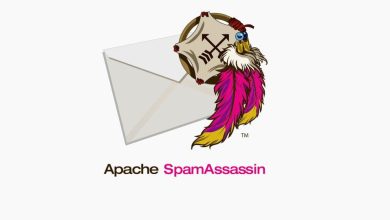.
Carrying out an automatic WordPress backup is something very practical, however, unfortunately it is ignored by many blog and website owners. And as a result, many end up losing recent content or even having to go back to older versions, running out of valuable reports and feedback, mainly related to online stores.
As we know that this theme cannot go unnoticed, we have prepared this brief post that will explain the main points to be taken in the automatic WordPress backup, how to do the procedure and the importance of having good suppliers, whether with hosting or domain for this mission. Come on?
How important is automatic WordPress backup?
The backup is crucial to make a backup copy of all the files that make up the website, in order to ensure that they are always available in case of any unforeseen events. And when it comes to WordPress, it is made up of files and database items to be used whenever necessary. Relying on this term is critical to the vitality of the business.
After all, let’s assume you have an E-commerce store and it is in full swing with constant sales. If something unforeseen happens like a plugin stops working, depending on the severity, it can be complicated to enter cPanel for correction. The website owner can also lose valuable reviews and feedback that guarantee the reliability of the products to be sold, in addition to strongly harming marketing strategies.
Well, a site with automatic WordPress backup becomes easily recoverable, no matter what happens, without a headache. After all, why waste years of investment and hard work in content production if we have such a simple and efficient solution available?
Why it is crucial to resort to backup
Not only losing important data, but making an automatic WordPress backup contributes to greater security in any situation and avoids major problems such as:
- virus — the fact is that no one is free from malware. Therefore, the first time a virus is detected, it will need to be removed. However, this task can be complex due to the search for its origin and vulnerability of the site. Having a backup guarantees to solve this problem immediately;
- problems with hosting — sometimes it will be necessary to resort to a new service due to incompatibility with the company and when migrating to a new support, the backup facilitates the procedure. Even most offer the transfer for free;
- faulty plugins — although this point seems easy to solve, it can prevent WordPress access and even cause more serious errors in the database.
Automatically backing up WordPress is very intuitive and practical with plugins. We even separated the best ones to help you choose.
How to make automatic backup?
Currently, there are not many secrets to perform automatic WordPress backup and for that, you just need to install the plugin, configure it and that’s it, it will automatically save regularly. Check out the best plugins for this procedure in WordPress.
BackUpWordPress
This automatic scheduling plugin provides a very complete solution, in addition to offering scheduling times when creating file copies. However, for automatic WordPress backup to the cloud (Google Drive or Dropbox), you will need the premium version.
WP-DB-Backup
This is a very popular WordPress plugin, however, it only allows you to copy data and the media must be done manually. This tool is ideal for blogs that are not used very often or that do not upload videos and images in publications.
It is even possible to schedule automatic WordPress backups and restore saved copies.
duplicator
It offers a number of advantages in addition to automatic WordPress backup, such as moving, transferring and duplicating the files. That way, when you need to move your site to another location, it will be the plugin of choice. It also offers security in preventing the material from being damaged in this process.
UpdraftPlus
It favors the restoration of copies made in a simple, practical and free way, in addition to being able to be done automatically or manually. Another advantage of this plugin is the ability to store data in the cloud.
These features are intuitive and a great help in the automatic WordPress backup process. However, for this process to be efficient without unforeseen events, it is essential to have good domain and hosting providers.
In need of a backup force? Count on Valuehost!
For a safe and efficient backup, having a specialized service on the subject makes all the difference. At Valuehost, we present specialized plans for your business and if you are looking to migrate hosting, we offer all the necessary support to change your old account, without complications.
We even offer free file storage and restoration all through cPanel, as all our servers have automatic efficient backup, favoring scheduling in the way that is best for your website. And it doesn’t stop there, with Valuehost you will have:
- hosting 30 days free — want to try out how our service works? Enjoy our tools and draw your conclusions from our efficiency;
- free website builder — we present free responsive website with 190+ templates added;
- free app installer — 470+ apps across all hosting and reseller plans;
- free migration — our expert team will do all the migration and restoration from old to new hosting so you can focus on what really matters.
After all, more than backup, having a 24-hour support to give you that strength at all times is the key for your digital business to be in full swing. In addition, we have been working with related services since 2009 with more than 50,000 websites hosted in Brazil and abroad.
Now performing automatic WordPress backup will be easier. With one of the aforementioned plugins, you can schedule with just a few simple steps and say goodbye to worries about losing important files and data.
Did you like the content and want to stay up to date with more information on the subject? So subscribe to our newsletter right now and don’t miss any news!
.