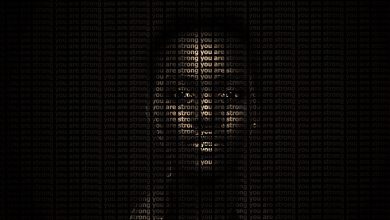The 504 gateway timeout error refers to the HTTP code in the situation where the server fails to respond in time to the user’s request and it times out. Therefore, it is a failure related to the servers and is not related to the internet or the device.
As we know that this error is quite common, we have prepared this content and will explain why it is important to correct it. and tips to efficiently resolve this issue. Also, we’ll cover how to make sure this bug is fixed. Read on to find out more!
What is 504 gateway timeout anyway?
As discussed initially, this error occurs when communicating between servers and occurs during page transitions or payment act. When the failure occurs, a white screen or a message appears with the description “error 504”, that is, the request made by you travels through the servers and comes back without a response.
Therefore, it is exclusively related to the hardware and situations involved with the connection. In general, errors with the site are named with three digits and follow a logical sequence such as 102, 204, 304, 404 and 504. However, the most important is the last one, also called class 5.
To understand better, all errors such as 500, 503 and 504 are related to servers and the latter is related to lack of response. In short, they are programmed to wait for a maximum time limit, and in addition, there are situations where not only where your website is hosted but the proxy fails. Therefore, always remember to evaluate these two parameters.
Therefore, let’s take as an example a service or script from a server of your page to be displayed. If it is slow, it will not be structured and the error will happen. And, messages will appear in the following ways:
- Gateway Timeout (504);
- 504 Gateway Timeout;
- HTTP Error — Gateway Timeout;
- 504 Error;
- HTTP 504;
- 504 Gateway Time -out (The server didn’t respond in time);
- This Page is not responding in time.
If you are dealing with this error, know that it is simple to respond to. And, for that, we separate efficient alternatives to deal with this situation. Learn more in the topic below.
How to fix this error easily?
For this error issue to be resolved, we have separated important tricks that will help in different ways. from simple to complex situations. However, we have already stated that with the step-by-step guide that we are going to cover now, many can be easily solved by you, but if you persist, resort to the possibility of investing in a specialist. So look now!
Use F5
This is the simplest procedure that usually resolve most cases of 504 gateway timeout error. Use the F5 key to refresh the page, however, after the failure message appears, always wait one to two minutes and, if the problem persists, go to the next tip below.
Change browser
This failure can arise mainly due to different browser settings. In general, it is advisable to have at least two browsers installed for this situation, the most common being Chrome and Mozilla Firefox.