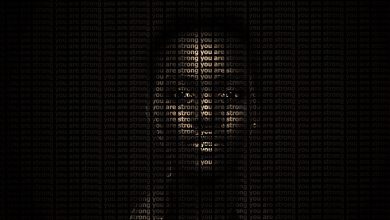In general, WordPress provides its users with several features that do not need to send any HTML file to create a website. The world’s most famous web content management system offers different layouts and plugins that meet most people’s needs.
However, sending HTML files may be necessary in many cases. Taking advantage of the code of a site that will be migrated, customizing a layout or integrating the site with Google Search Console are some examples of this situation.
Therefore, for you to understand how this submission can be made to your WordPress site, we separate the 3 practical ways. Check it out!
What is an HTML file for?
An HTML file is a text document that gathers different information that serves to structure a page in the web. Thus, from the codes contained in this file, browsers are able to interpret which elements should be displayed, as well as in which arrangement.
For this reason, it is through HTML codes that a user can interact with a website. These codes indicate to the browser where there is a title, a link or a paragraph, in what font and size it should be displayed, where an image appears, in what proportion it should be, in addition to various other information.
Since it has these characteristics, HTML codes are important allies in SEO strategies. Therefore, having a good HTML code is essential for the best positioning of sites in the search results page of Google and other search engines.
Although there is some confusion, HTML is not a language of programming, but rather a hypertext markup language. The difference between them is that in programming dynamic functionalities are created that result in software and scripts, whereas HTML is responsible for structuring the elements of a page.
However, it is very common that codes HTML to be enriched with some programming languages. At the beginning of the Internet, it was common for websites to present only text and images with very few resources. This was because they were made only in HTML.
However, with the advancement of computer programming, languages such as PHP and Java Script began to integrate HTML codes, enabling several functionalities.
How to send HTML files to WordPress site in a practical way?
Now that we understand what an HTML file is and that there are situations in which it is necessary to send it to your WordPress site, let’s find out how this can be done.
Usually, there are 3 main ways to send your HTML to the WordPress site. However, each of them may be more useful depending on the situation. Therefore, below we will explore them so that it becomes clear to you which one best fits your reality.
1. Using cPanel
cPanel is a graphical control panel that is very popular among web development professionals and web hosting companies. From there, it is possible to manage a website in an uncomplicated way, being able to add and remove numerous resources.
Among the panel’s functionalities, there are tools such as e-mail management, occupied disk space, performing backup, creating redirects, installing scripts and file manager.
For our purposes, the file manager is what will make it possible to send the HTML file. For this to be done, the following steps must be followed:
- open the File Manager;
- open the site’s root folder — where you find files like wp-content and wp-config.php;
- click the “Load” button;